Step 1: Login or Register your account or click on post a job
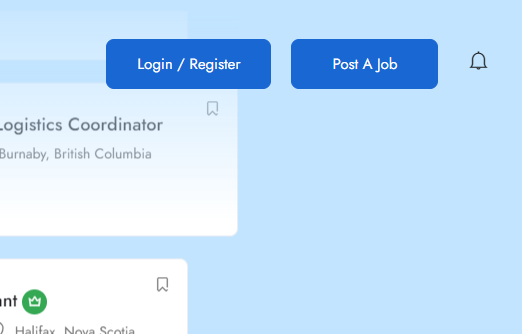
Step 2: Make sure you signed up as Employer ” (if you have already signed up then skip to step 3)
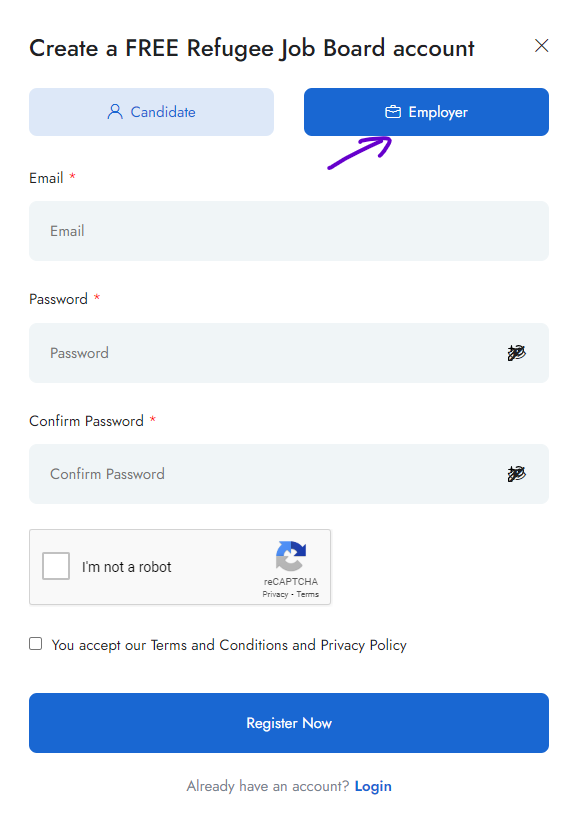
Step 3:Sign in to Employer’s dashboard, if not registered, follow step 2
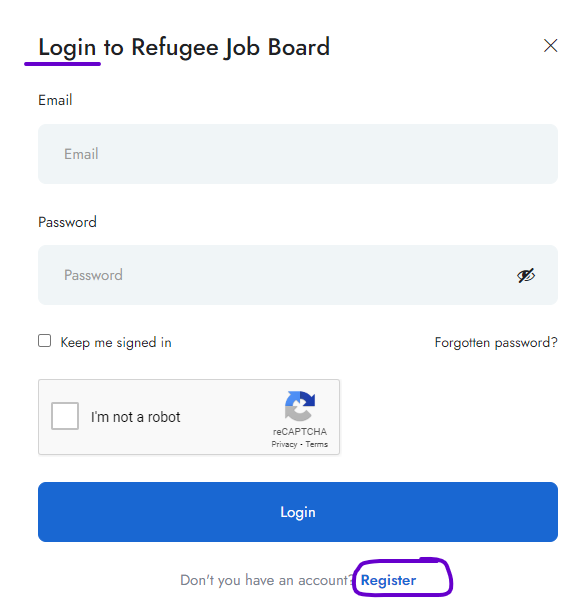
Step 4: Click on “Submit Job” on the dashboard or click on Post a Job button

Step 5: If you have already bought a plan, you will see your quota under Your Packages and use it. Otherwise select the suitable package.
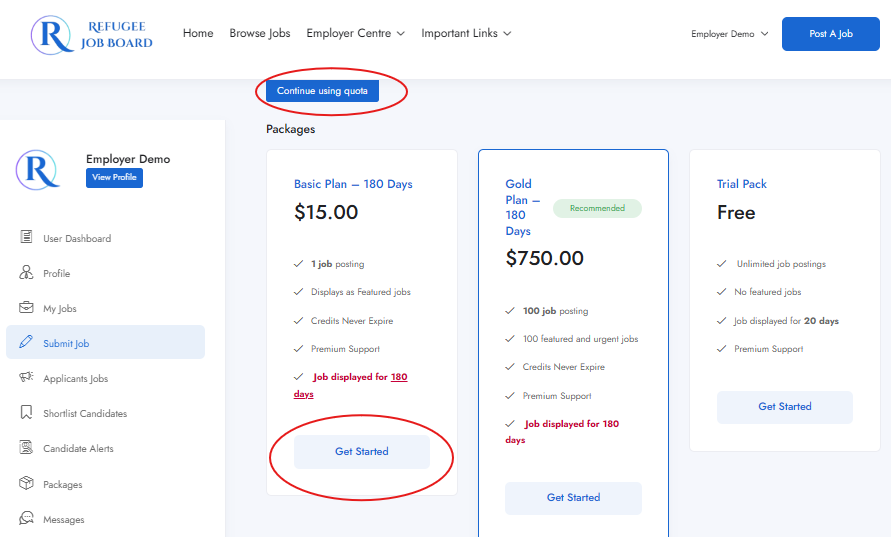
Last step: Job will be submitted automatically and will be visible the Refugee Job Portal.

